FingerScan can be easily integrated into any existing, Java-based, application. All that is required is a database and a web server engine that can run Java. FingerScan includes several components:
FingerScan Server/Web Service
The FingerScan Server holds most of the functionality required for the finger validation. It handles the authentication, authorization, and all the auxiliary functionality. The Web Service runs on Apache AXIS and uses SOAP to communicate with the calling applets.
FingerScan SDK
The SDK can be used by the client application to access and manage the functionality of the Web Service. This is done to simplify as much as possible the interaction of the client application with FingerScan.
FingerScan Database
The database stores the user identities with the fingerprints, as well user sessions that are used to identify valid users who are logged in. It also stores keys that can be generated by the client application in order to allow the user to enroll into the system. For more details, please see the How it Works section below.
Applets
There are two applets that come with FingerScan, a sign-up applet and a login applet. The sign-up applet should be integrated into a page where the end user can enroll her fingerprint into the system. The login applet is used to allow the user to log-on to the client application using an already enrolled fingerprint.
Both applets can be easily integrated into a web page that is defined by the client application.
Below is an illustration of how the various components can be plugged into an existing application.
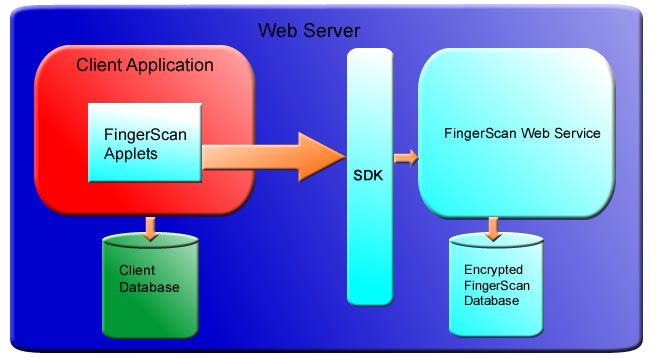
|


![]()